Assistive access in iOS 17
Assistive Access
There is always excitement at the promise of added accessibility features in our mainstream technology, and iOS 17, which we are all about to explore, has a new feature called Assistive Access.
What is it?
The new Assistive Access feature in iOS 17 allows you to create a simplified interface on an iPhone or iPad. You can select apps you want access, to see them in a list or, as large tiles on the screen. iOS Apps that have been optimised for Assistive Access e.g. Calls, Music, Photos and Messages provide simplified interfaces and strong visual cues to assist with use.
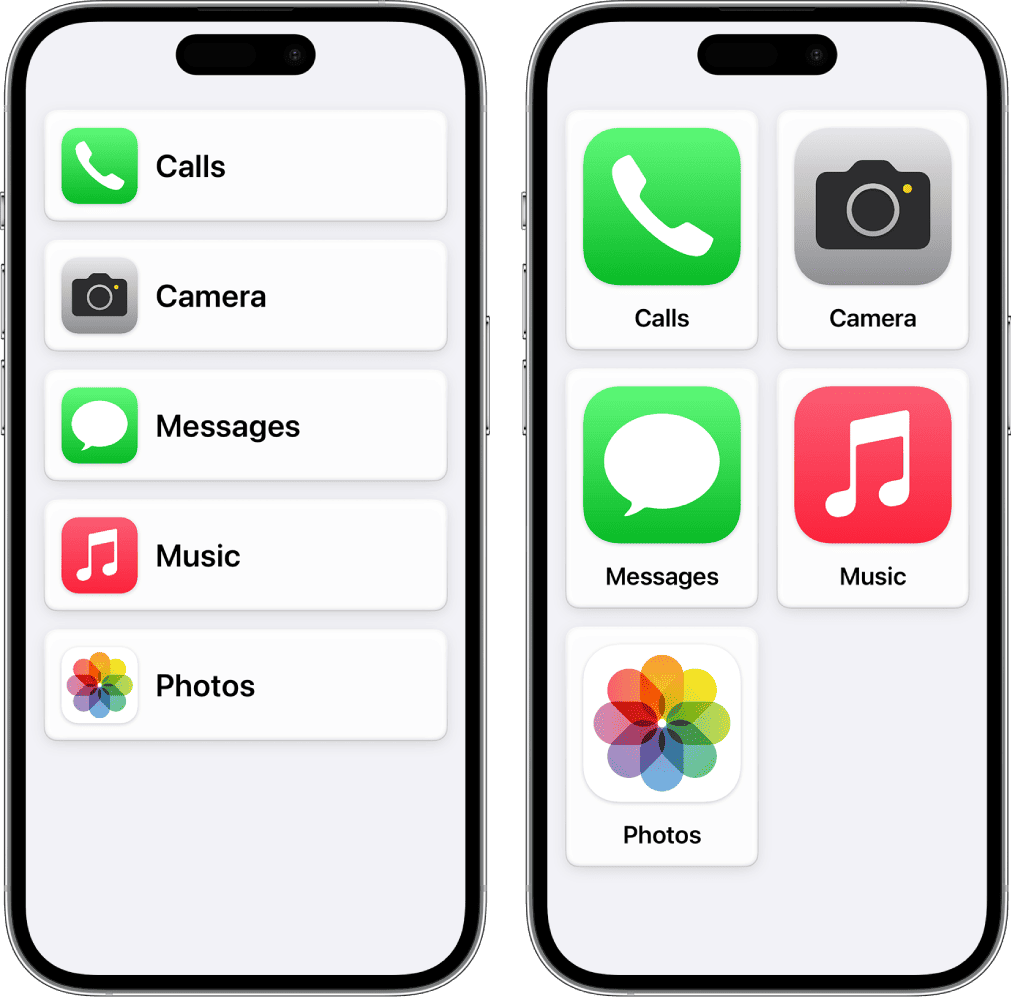
Who would it be useful for?
Apple notes that Assistive Access apps have been designed for cognitive accessibility, however the simplification and customisation possible means, as we always hope, that there is universal applicability of features.
As well as people needing cognitive supports, Assistive Access could be useful for:
- People who have physical difficulty accessing small icons on the screen and who only need to access a limited number of apps on their phone/ iPad.
- People who have difficulty seeing small icons on the screen and who only need to regularly access a limited number of apps on their phone/ iPad.
- People new to the iOS interface
NB. Some features work differently in Assistive Access
If you are using Assistive Access on an iPhone there are differences in how emergency services can be contacted, and who you can call, or who can call you or send you a message. Please read Apple's article: Understand Certain Differences in Assistive Access on iPhone.
Setting it up
Apple provides a step by step guide on how to setup Assistive Access.
Jane Farrall, Speech Pathologist and Assistive Technology expert, has also written a great piece on Assistive Access, including a video, applications and utility of Assistive Access in a clinical session. ASSISTIVE ACCESS – NEW IOS ACCESSIBILITY FEATURE THAT ROCKS!!
We are excited to explore the capabilities of Assistive Access and share our findings with our ComTEC clients and referring therapists.