Communication apps and motor planning
Motor planning is a skill that allows us to remember and make movements automatically. For example, when we touch type, we don’t have to think about where to place our fingers because we know the motor plan of the keyboard, so our typing becomes fast and efficient.
What would it feel like if someone changed the letters on our keyboard? It would take extra time and effort to type out each letter. For an AAC user who uses symbols to talk their experience of using a communication system needs to be predictable in order to become automatic. The more predictable an AAC system is, the faster and easier it is to use.
Fixed Grid Size
The communication apps: LAMP Words for Life (WFL), TD Snap: Motor Plan page set and Proloquo have a fixed grid size in order to make using their AAC systems more predictable.
For the AAC user, when a button is always in the same place you can more easily learn the motor plan to find the word. When an AAC user has learnt where a word is on an app, it needs to stay in the same place to be predictable.
You cannot change the size of the grids on the following page sets:
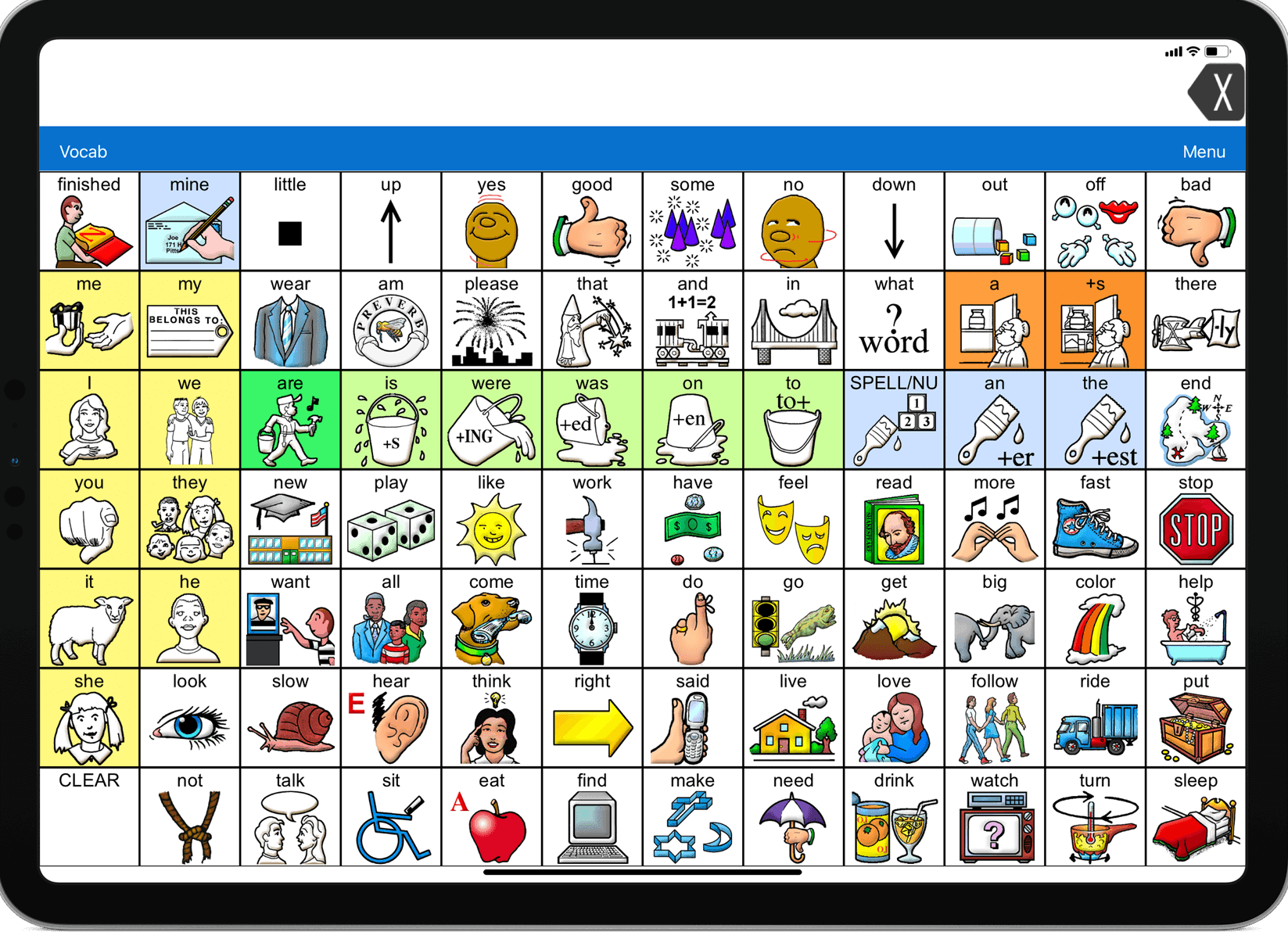
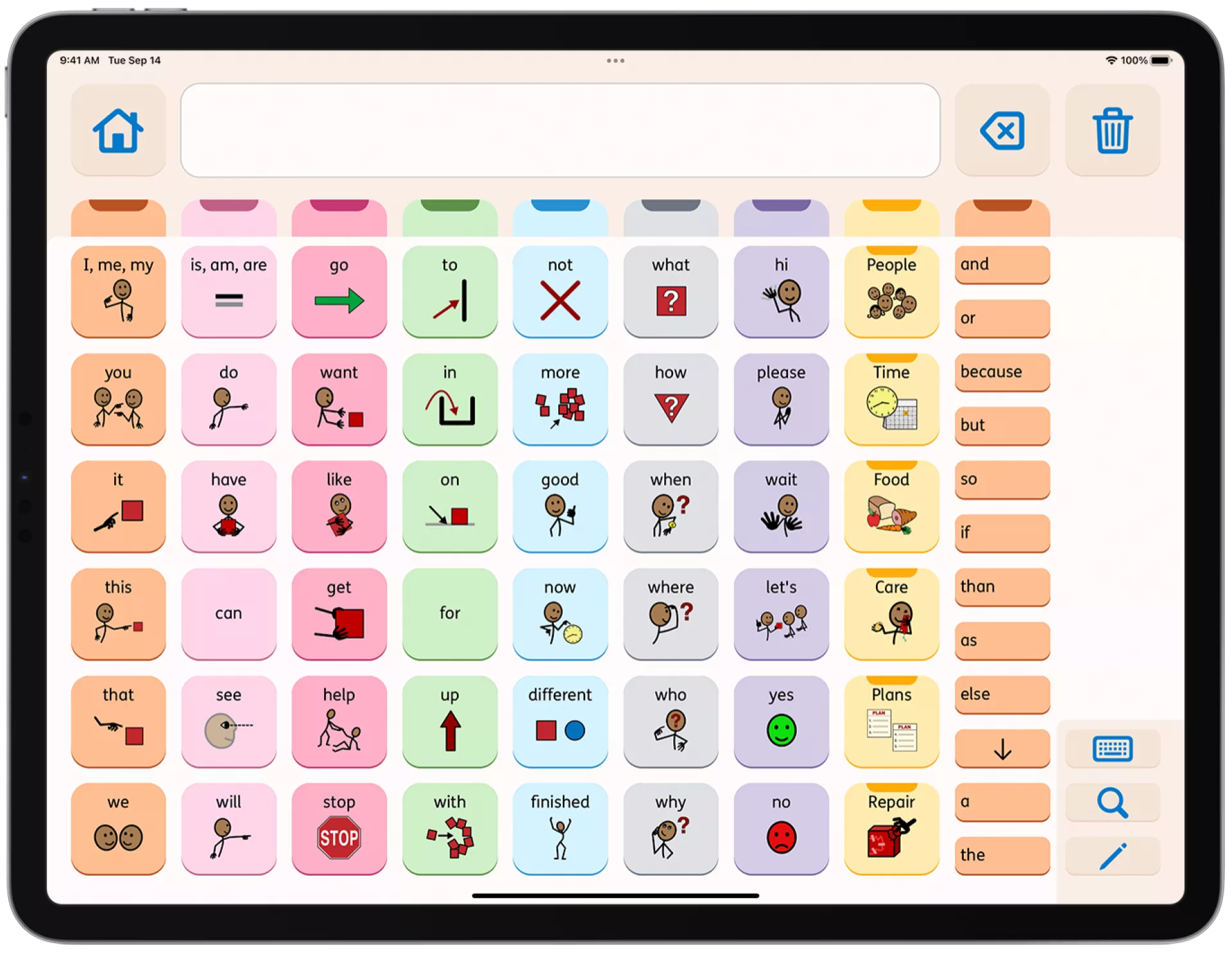


Many communication apps, such as Proloquo2Go, TD Snap: Core First page set and TouchChatHWP allow you to start with a small grid of words and then move up to a larger grid of words. When this happens the AAC user needs to relearn the motor pattern of the word.
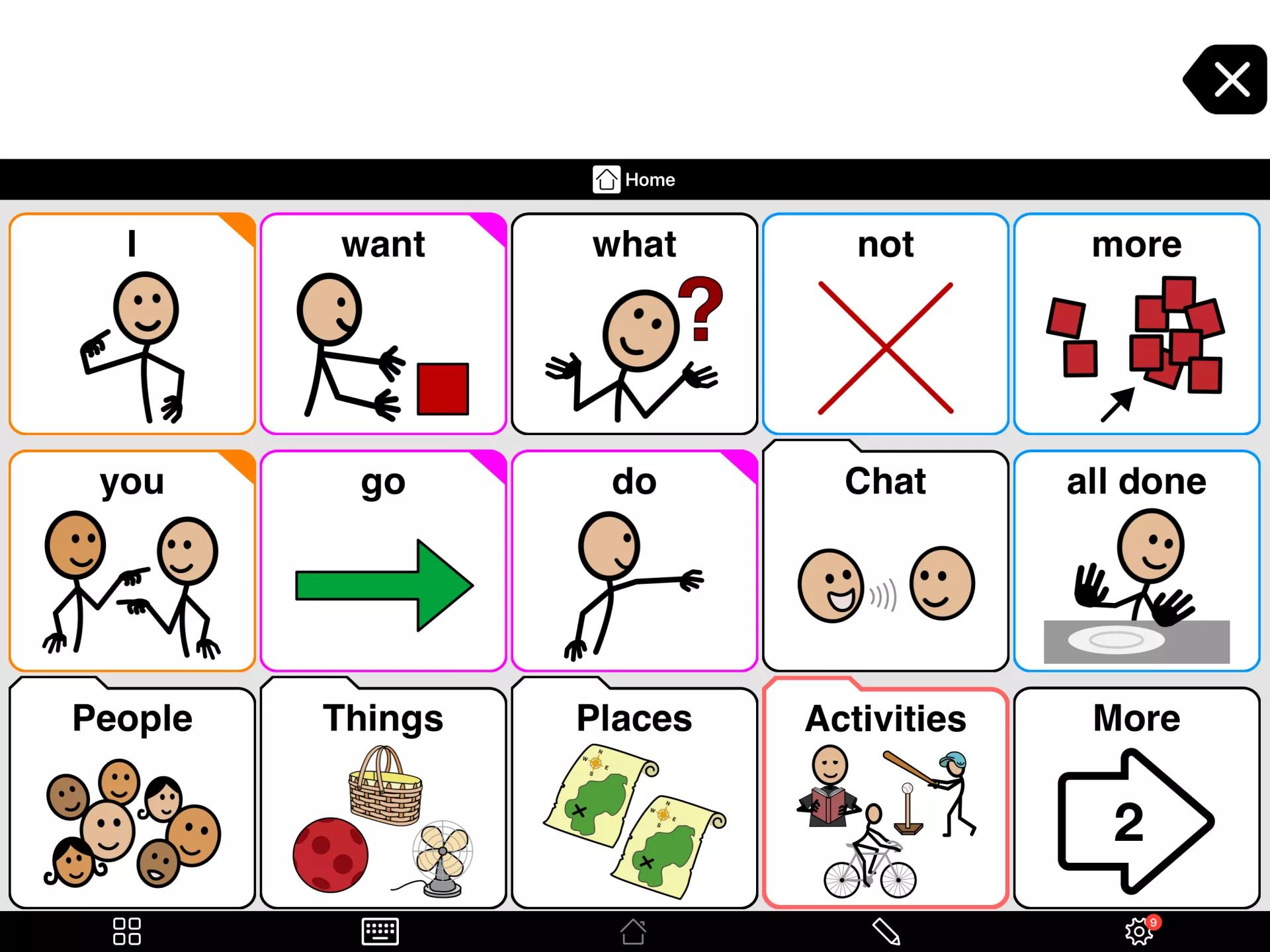
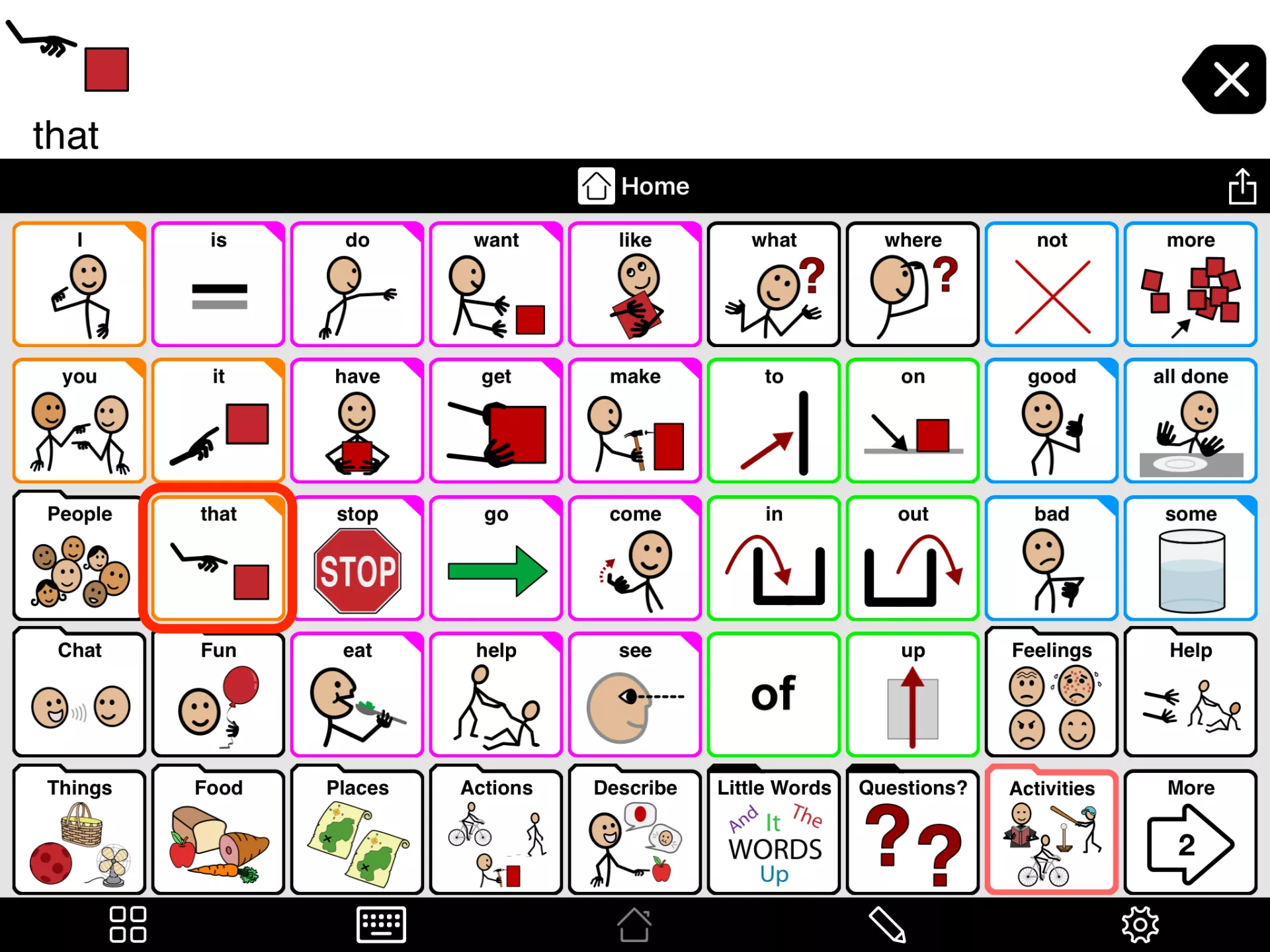
LAMP WFL app, Proloquo and TD Snap: Motor Plan Page Set apply a principle of motor planning by fixing their grid of words at one size. This means that you cannot remove or rearrange the position of the base or core vocabulary.
LAMP WFL has a fixed 7 x 11 grid , Proloquo has 6 x 8 grid. TD Snap: Motor Plan is available in 30 and 66 position layouts. These apps are designed for access via direct touch and for people with good vision and dexterity. The larger buttons on Motor Plan 30 are designed for an AAC user with more complex access needs such as reduced dexterity.
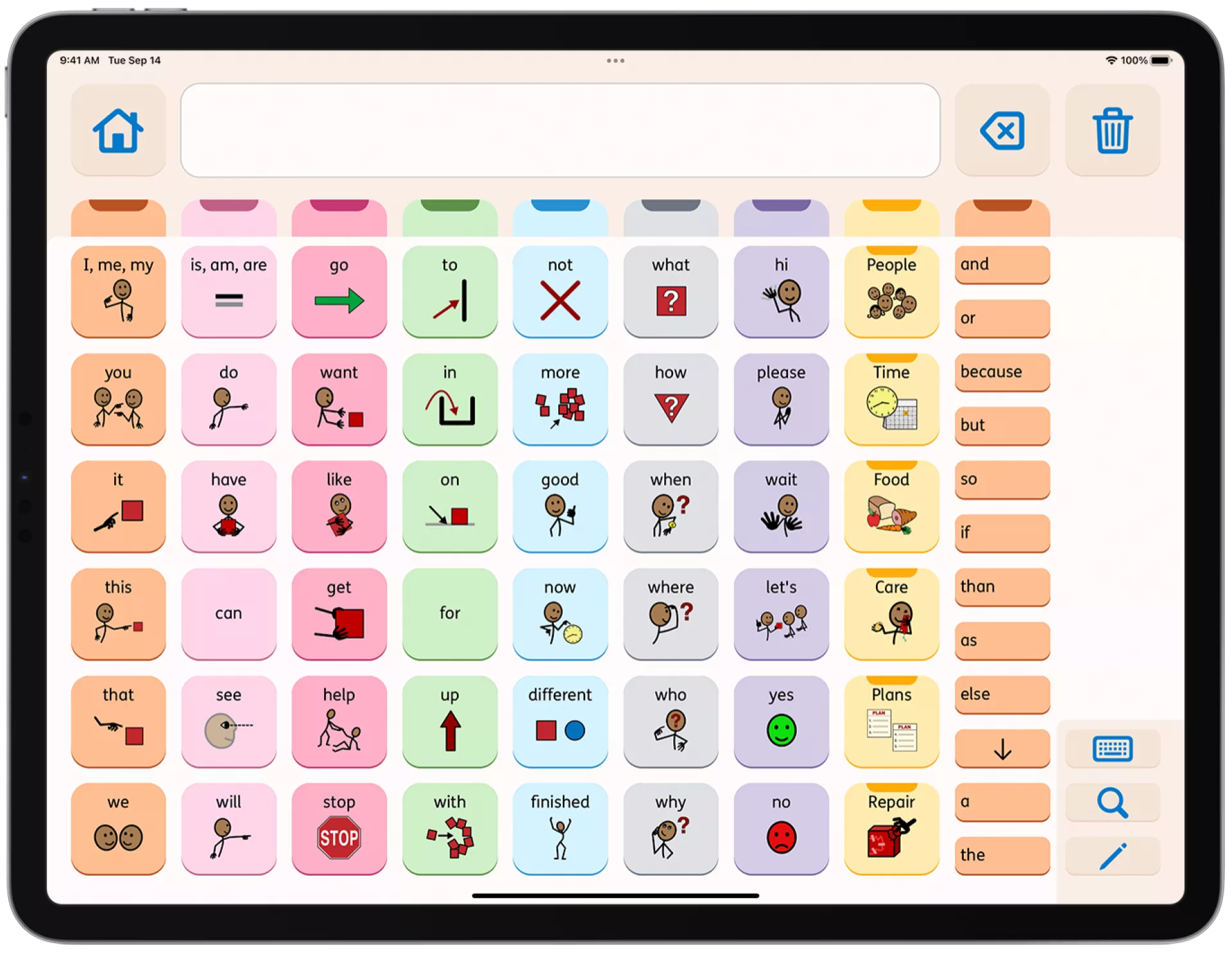
These apps do not allow to you to reduce the number of buttons because from a motor planning principle: the more words per page the better as it reduces navigation and provides quicker access to words.
Fixing the grid size also helps when implementing AAC systems. By keeping to a fixed motor plan for all essential words it is also easier to model using a communication app across a team and in different environments.
While the size of the grid cannot be changed, each system allows you to add personally relevant words for the AAC user as adding personalised content such as favourite people, foods or activities is a key motivator for using ACC.
Filter vocabulary, don't move it
It can be quite overwhelming to first introduce an AAC app that has a fixed grid because it can take a while to become familiar with the vocabulary. A solution may be to temporality mask some vocabulary using a filter. LAMP WFL has a Vocabulary Builder and TD Snap: Motor Plan has a Vocabulary Filter.
These functions allow you to hide words to focus on goals. Importantly they do not remove or alter positioning of the words which means that the motor plan stays the same.
LAMP WFL Vocabulary Builder
The LAMP WFLVocabulary Builder feature can be used when learning specific words. Only targeted language is available onscreen, with other buttons being hidden. This helps the user to learn the pathways to specific words, without the visual distraction of a lot of icons onscreen.
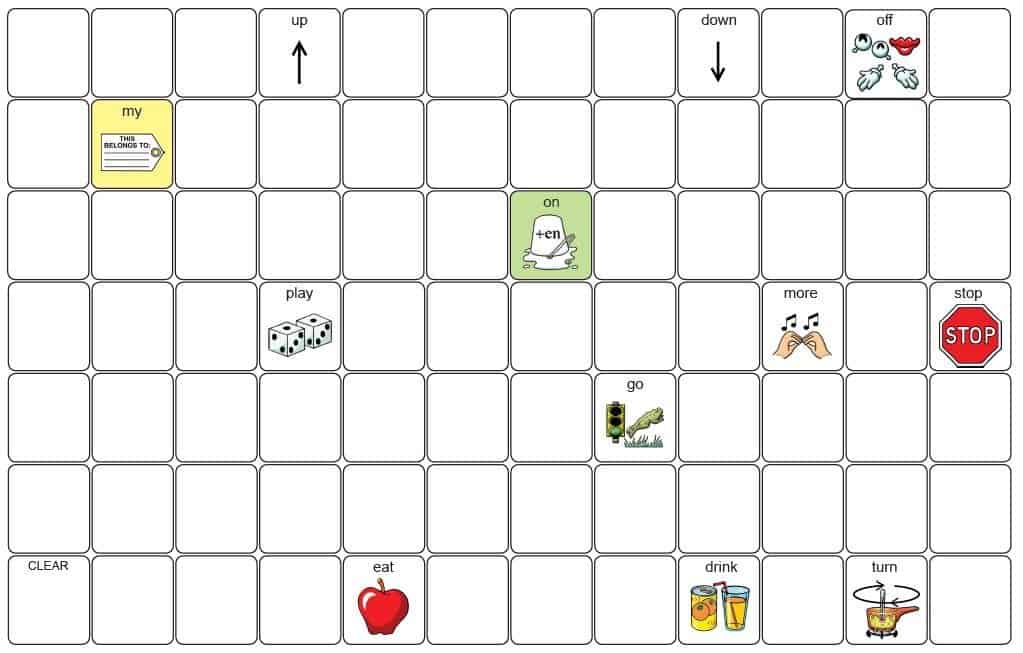
TD Snap: Motor Plan Vocabulary Filter
TD Snap: Motor Plan Vocabulary Filter is a tool that also masks words to reduce visual overwhelm and focus on language goals. It allows you to change which words are available to the user.
You can use the Vocabulary Filter to incrementally grow the user’s vocabulary over time: start with a small number of words and add more as the user becomes more confident using AAC and expands their vocabulary.
The Vocabulary Filter can be used to help focus on a specific language goal. You can apply a Vocab List containing only the words for a lesson or activity such as going to a restaurant. When the session is over, disable the Vocabulary Filter or return to their larger Vocab List.

TD Snap: Motor Plan 66: Vocab Filter Going to a restaurant activity
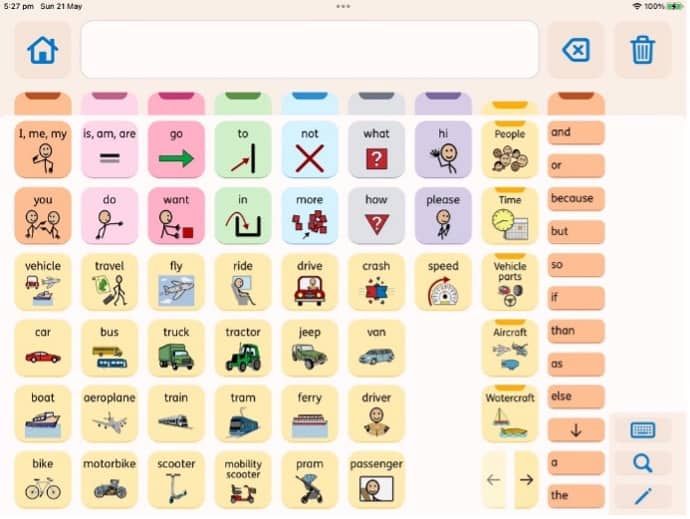
Language Organisation
With LAMP WFL, AAC users learn language through consistent motor patterns. It stands out from the other apps because it has a unique motor movement for each word. It recognises that when words are found in multiple places it is difficult to build solid motor plans.
Rather than learning the meaning of the symbol representation, the AAC user learns the locations that they need to go to to express themselves.
By being consistent with the location of a word it reduces the cognitive load of looking and thinking about it.
For example, the word 'orange' is only found in one place, even though it has two meanings: orange the fruit and orange the colour.
With Proloquo and TD Snap: Motor plan, words are organised by semantic categories. with words grouped together based on their meaning and function, such as food or food & drink, places, and activities. This means that before an AAC user has memorised the exact position of a word, they can find it on the page that groups together other words that share similar features and functions.
For example, with both apps, the word 'orange' is found in two places: under the category of 'colour’ and under the category of fruit. Organising vocabulary by semantic categories can build AAC user’s categorisation skills which is a component of literacy development.
Contact ComTEC
Choosing the right AAC is based on the needs of the AAC user, their family and their support team. The options discussed may be considered amongst a range of AAC systems available.
At ComTEC, we provide information and advice about a range of high tech AAC systems. Contact ComTEC to arrange a consultation.