Speech Assistant and GoTalk WOW for Apple Watch
Correction: We have been advised by Ton Schalke, the developer of Speech Assistant, that you can sync 8 categories and 40 phrases per category to the Watch (instead of 2 categories and 10 phrases per category as we had originally stated in the article written on September 28, 2023 below). We have updated this post to fix our mistake on December 12.
Speech Assistant for Apple Watch has been recently released. Philippa, Speech Pathologist at ComTEC, explores how this app, and GoTalk Wow for Apple Watch could be useful for AAC users who want to communicate short messages on the go.
Accessing the apps
A key consideration for using any AAC app on an Apple watch is a person’s ability to access a very small screen. To use either app, you need the dexterity to select buttons and swipe on screen that it is about 4 centimetres square.
As a first time user of an Apple Watch, I also had to get used to how to navigate the watch itself. When choosing this AAC, you need to factor in the time to become familiar with the watch. The Apple watch is pressure sensitive and both apps are accessed via direct touch to the Apple Watch screen which can take a bit of getting used to.
With both apps I found it nearly impossible to type on the keyboard provided on the watch face as the letters were far too small to select without making many typos. This makes it difficult to create new phrases to use from the watch. As a solution, both apps let you type a phrase using your phone keyboard and then share it with the watch via Bluetooth.
Speech Assistant lets you pre-program all your phrases on the iPhone, but Go Talk Wow just lets you type the phrase but most of the editing is done on the watch itself.
'Apple Watch App' in Speech Assistant settings in iPhone app.
The screenshot below shows the settings within the Speech Assistant app on iPhone and you can see the 'Apple Watch App' in the settings.
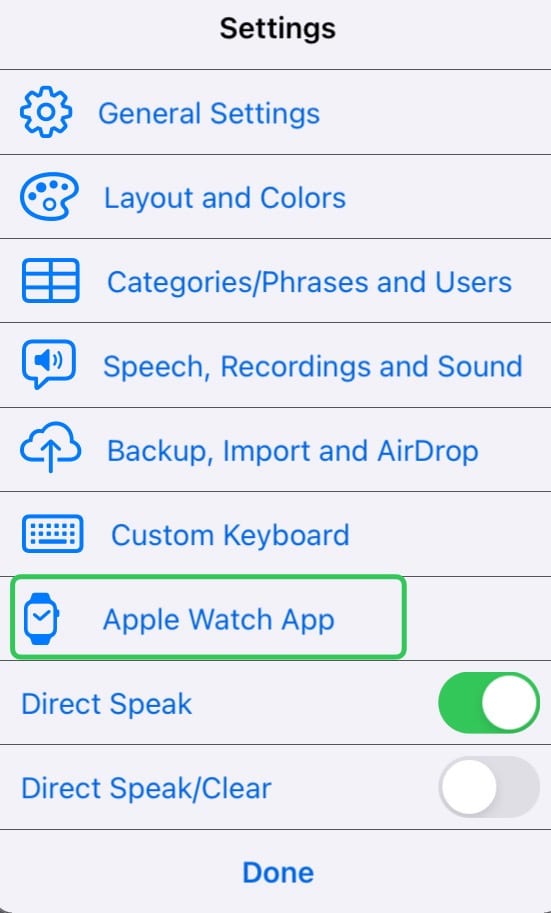
Speech Assistant for Apple Watch
The Speech Assistant AAC app is a popular, inexpensive text to speech app that is quite straight-forward to use. It’s available for Android and iOS and can be used across a range of smart phones, iPad and tablets. The phone app acts as extension of this Speech Assistant landscape.
You set up the Speech Assistant for Apple Watch app by exporting phrases from Speech Assistant on your phone to the watch. You can have 8 categories with up to 40 phrases in each category. Because you create and edit the phrase on your phone you don’t have to deal too much with editing within the confines of the small watch screen.
To speak your phrases on the watch out loud you press on the watch screen. You can choose a custom voice, even your own voice, by setting up the 'Personal Voice' in the iOS 17 on your iPhone and exporting the voice via Bluetooth to the watch.
Speech Assistant on Apple Watch stands out as quite a flexible tool for an adolescent or adult AAC user as stored phrases can be quite easily shared across iOS devices. This app would best suit a reasonably literate AAC user who would choose the exact phrases that they use frequently in everyday activities.
A screenshot of personal phrases within the Speech Assistant app on the iPhone and the corresponding phrases in the Speech Assistant app on Apple watch.
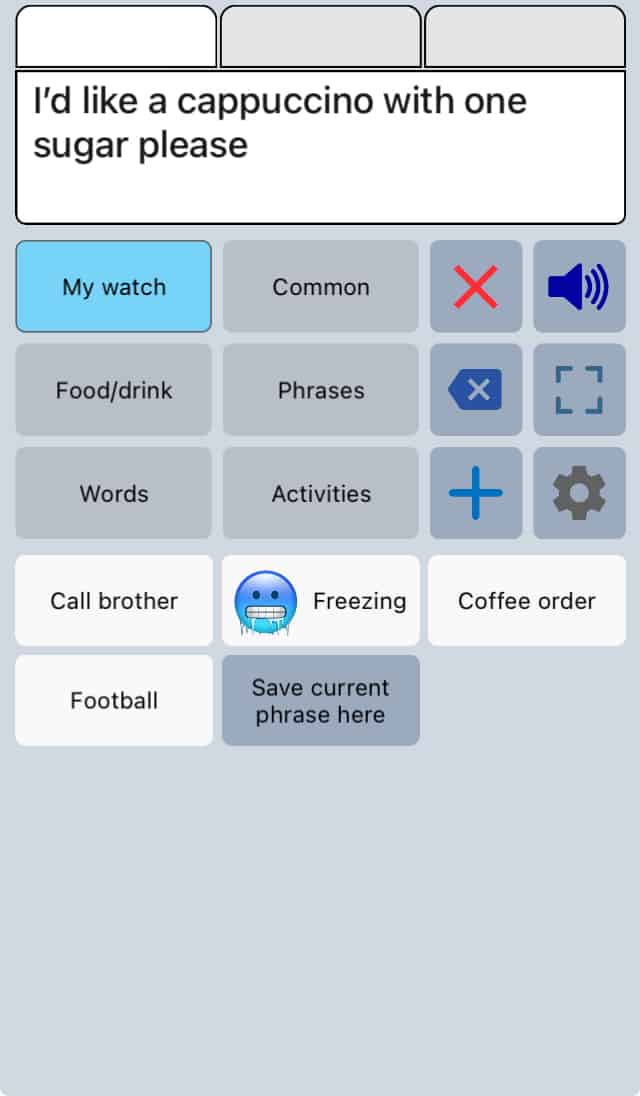
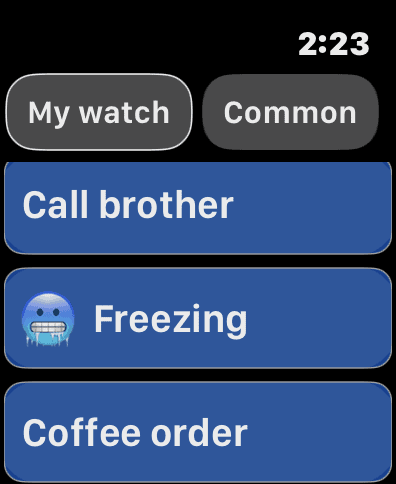
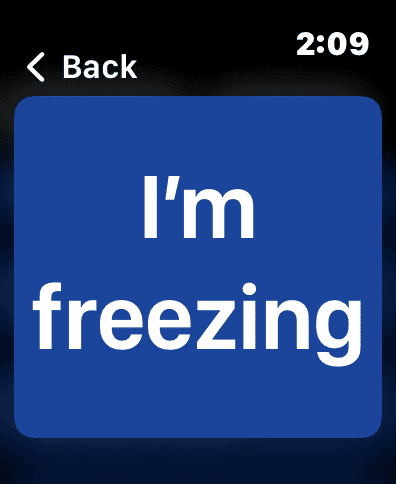
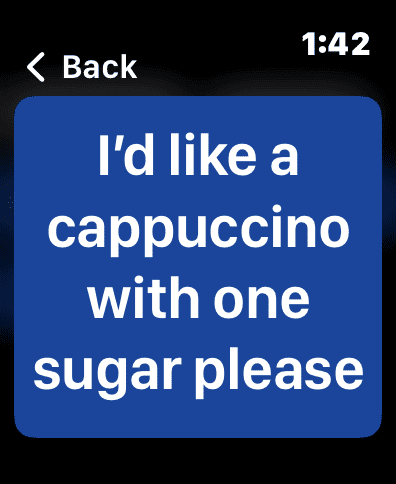
GoTalk Wow
The GoTalk Wow app is designed for children and has many prestored phrases or “Talking Points” such as greeting, comments and basic requests. You can easily swipe through these talking points on the watch. The message is spoken when you tap the screen. You can choose whether to have text and an image, or text / image alone.
If you want to edit, add or delete a Talking Point you do it directly on the watch by long pressing the phrase, called “Force Press” and then editing.
A strength of GoTalk Wow is that is very easy to record your own voice. It’s also easy to add your own photographs which can be a lot of fun and make social interaction more exciting and meaningful. The focus is on creating very simple phrases that can be used but really engaging with using photos and emojis.
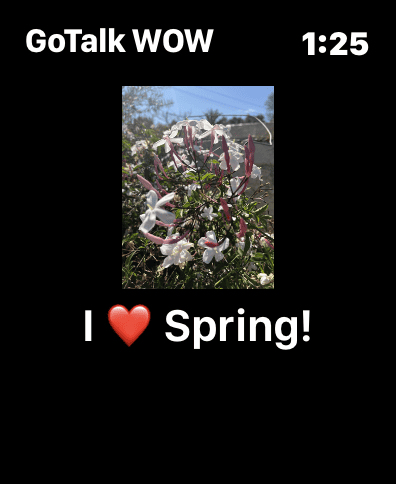
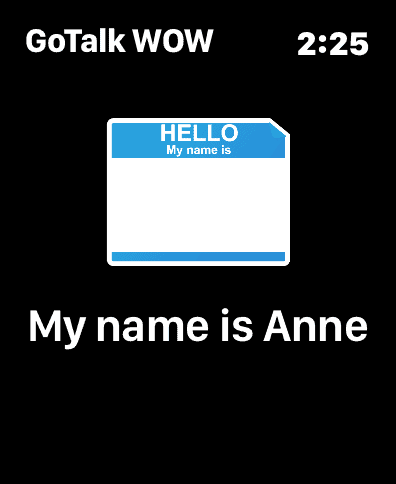
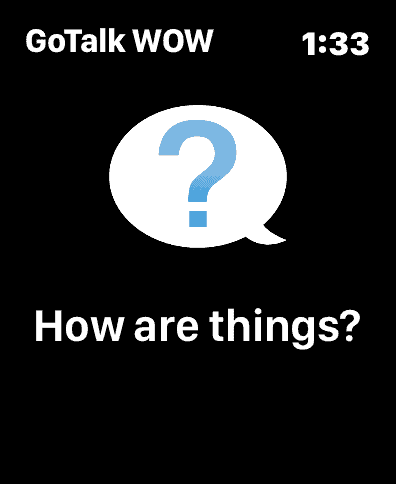
Mainstream portability is a plus
Wearing an AAC device on your wrist is about as portable as high tech AAC can get! Many people already wear smart watches and having a speech generating device always on your wrist could really help to build good habits with using AAC in daily life.
Also, like having an AAC app on a smart phone, having a speech generating device accessible via mainstream technology may appeal to some adolescent and adult AAC users. Using an Apple watch, rather than a purpose built device, such as a GoTalk Now, may lessen the sense of social stigma when using AAC, particularly with unfamiliar communication partners or in public settings.
Consider communication functions
With a limited number of phrases available on these apps it is important to establish clear goals when choosing or adding vocabulary. Thinking about “Why do we communicate?” can help create communication and language goals. The article "Consider communication functions" on the AssistiveWare website has a useful list of the reason why we communicate.
The aim is to create opportunities for meaningful communication beyond choice making. The challenge is to provide the AAC user with opportunity to ask questions, comment, share information and most importantly, let their personality shine through.
Part of a multi-modal AAC toolkit
Best practice recommends that AAC users need a robust language system which has sufficient vocabulary to suit wide range of activities and social interactions. Additionally, access to a keyboard, is very important to create unique utterances on the fly. With GoTalk Wow you do all the editing from the watch which can be fiddly.
Reliance on a limited number of pre-stored phrase means that these AAC apps for Apple Watch don’t provide enough vocabulary to be considered a comprehensive language system. But they don’t aim to be that. While they’re not suitable as standalone AAC system their portability and relative ease of use means that they could be a useful addition to a person’s multi-modal communication system.